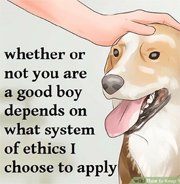I downloaded the parts and combined them into
Ratchet Deadlocked.I00
Ratchet Deadlocked.I01
Ratchet Deadlocked.MDS
I read that all you should have to do is mount the .mds to a virtual drive (I used PowerISO) and then locate it with Gigaherz's CDVD Plugin 0.7.0
This isn't working. When i run the emulator, my screen shakes, and i end up at a screen asking me to press X to select a language. I followed a guide on the pcsx website to configure my emulator, but maybe i did it wrong. any tips on what to do from here?
EDIT: also this is the first game i've tried to use the emulator with...so i'm a bit of a noob at this