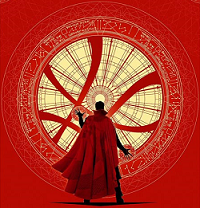Important: The guides linked below were (obviously) not written by me. This is just a collection of useful links to help you get started. All credit goes to the authors of their respective guides.
Stuff to know before you start reading (2012 06 28): I stopped paying attention to GC/Wii emulation quite a while ago, and therefore haven't updated this guide in months. So certain things might be out of date.
____________________________________________
The best and most well-known Gamecube/Wii emulator at the moment is Dolphin. Hopefully, the guides listed in this thread will help you set up and run your games without problems. In any case, it's fairly important that you look through the guides listed below before creating a new thread on EP. Who knows, you just might find the answer to your question here.
Before we even begin, let's address the most common question:
Can I run Dolphin on my PC?
See this guide for system requirements and more.
____________________________________________
FREQUENTLY ASKED QUESTIONS
- VCOMP100.dll was not found
- XINPUT1_3.dll was not found
- Failed to load plugin Plugins\Plugin_PadSimple.dll - unknown error
- Failed to load plugin Plugins\Plugin_PadSimple.dll - unknown error
- Error loading Plugins/Plugin_Wiimote.dll:can't read info
- Where can I download the Direct3D9 Plugin?
- Some games run very slow
- Audio doesn't work properly
- The game fails to boot
- How do I know if my system supports Dolphin?
- What is the difference between x86 and x64?
- The Gamespeed is too fast
- How can I play in 720p or 1080p?
- Why is the Wiimote except the Home-Button not working in some Games?
- How to dump a Wii or Gamecube game?
For the answers, visit: Dolphin Emulator - FAQ
So if your problem has something to do with the stuff listed above, definitely click on the link I just gave you before reading any more of this guide.
Step 1 - Getting the emulator itself
aka What do I need to download? And where?
First of all, you can get the latest builds of Dolphin from here:
The latest Windows SVN builds for Dolphin
New versions are uploaded all the time, with several tweaks or bugfixes being integrated pretty much on a daily basis, so it's usually worth getting the latest build. However, if you run into problems, it's always a good idea to try the game on other, older revisions. Also: remember to download the version that is compatible with your OS (32bit or 64bit).
Other special/optimized builds:
by Lectrode
by Xtreme2damax
by Spellforce
(7z files need to be extracted with 7-Zip, get it from here)
Step 2 - Configuration
aka There are tons of settings here, but I've no idea what to do with them!
Now on to actually configuring this thing. For game-specific settings (what settings should I use with a certain game, etc.), scroll down to Step 3 and the Game thread index.
The Official Dolphin Thread - a detailed, well-written guide that contains pretty much everything you need to know about the emulator. It also includes explanations of all the different settings in Dolphin, if you wish to know what they do or whether it's worth turning them on/off. I highly recommend at least skimming through it.
A couple of other good guides, if the one I linked above wasn't enough:
Getting started with Dolphin (includes a list of frequently asked questions - worth checking out as your question might be among them)
Dolphin complete setup guide - a more basic, step by step explanation.
Beginner's Guide video - A Youtube video explaining the basics of setting up Dolphin, in case you're the visual type.
Performance guide on the Dolphin Wiki - pretty self-explanatory. All the stuff you might want to know about Dolphin's settings.
Dolphin configuration explanation - another guide that explains the different configuration options, if you're planning to mess around with the settings. It also mentions which settings might lead to performance gain or performance loss if they're enabled/disabled.
How to increase performance in Dolphin - another performance guide in case your games are running slower than expected.
Step 3 - Compatibility
aka Can I run [insert game here] on Dolphin?
Now that you have the emulator more or less set up, here are some compatibility lists to see which games run on Dolphin at all. It also includes any special settings you might have to use with certain games:
Game thread index (highly recommended) - There are often separate threads dedicated to running specific games (which are the best settings to use, etc.), this is a collection of those threads. If you can't find your game, just do a search on the Dolphin forums/Game Discussion section and see if you come across any useful threads.
Also:
Gamecube Compatibility List
Wii Compatibility List
Games that run perfectly on Dolphin
Games that crash/freeze or just generally don't work well in Dolphin.
If all else fails and you can't find your game on any compatibility list, just go ahead and try running it on either the latest SVN build or the "official" release, and see what happens.
____________________________________________
Alright, I have everything set up! How do I start playing?
To start your game, just click Open in the top left corner and select your iso or gcm. If you have all your games in one folder and want to access them more easily: click Config, go to Paths and click on Add, then select the folder your games are in (tick Search Subfolders if you keep different games in different subfolders). If all goes well, they should appear in the main window as icons, which you can simply double-click on in order to run them.
Important: If this guide hasn't answered your question(s) and you're planning to create a thread asking for help, please read this and try to follow the guidelines listed under "Emulation". Thanks!