
Originally Posted by
Reservoir Dog

hrmmm didn't help.... I will keep trying to figure it out.
EDIT - I tried a lower number 40 but there was no change.
EDIT TWO -
Plugin: Pete's D3D Driver 1.1.76
Author: Pete Bernert
GFX card: Mobile Intel(R) 945GM Express Chipset Family
Resolution/Color:
- 800x600 Fullscreen - [16 Bit]
Textures:
- R5G5B5A1
- Filtering: 0
- Hi-Res textures: 0
- VRam size: 0 MBytes
Framerate:
- FPS limit: off
- Frame skipping: off
- FPS limit: 60.0
Compatibility:
- Offscreen drawing: 1
- Framebuffer texture: 0
- Framebuffer access: 0
- Alpha multipass: on
- Mask bit: off
- Advanced blending: none
Misc:
- Scanlines: off [0]
- Unfiltered FB: off
- Dithering: off
- Screen smoothing: off
- Full vram: off
- Game fixes: off [00000000]






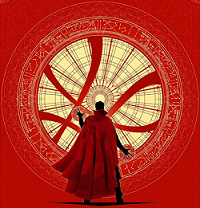





 Whoops, looks like you tried that already. Instead, open the emulator, config, video, configure, copy settings to clipboard and paste on reply.
Whoops, looks like you tried that already. Instead, open the emulator, config, video, configure, copy settings to clipboard and paste on reply.

