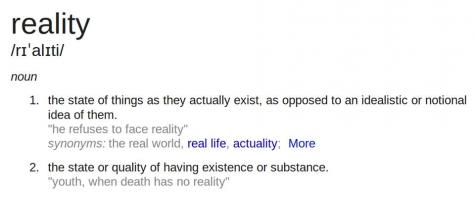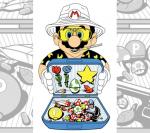I looked at the dual-core thread, got the download, tried it, did all the cmd prompts to make only epsxe run it and I have to tell you... even on a quad-core there is no diffirence. epsxe will still slow down as it would on on a dual-core. It's not the hyperthreading, it's the output of ghz, or just GFX installed/driver/directX/emu; like running a hyper fast game like SF EX 2 or Tekken 3. I got a 2.3 ghz single AMD on my old comp and it chops FFT (Cause of gfx card, yay geforce3), but I have a second comp which is a Dell special 3.3 DC I got for very cheap with a nVIDIA 7300 LE and it runs just fine without your .exe in system32. My quad core? 2.8(Per Core) with a nVIDIA 8800 I have to watch FPS on epsxe cause sometimes it will run it at 80fps if I don't put the limit on, yet certain games even at 80FPS still lag and have horrid sound sync.
GFX cards/plug-ins make a big difference too of course, but I think this whole dual core thing is wrong.
Hope this will help your site.
Rivvin