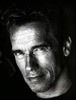I'm currently using version 1.2.00 of epsxe since using the newer versions dont work properly during the second highschool scene. So now the problem is gone, but a new one came in. I cant see the cursor at all during the battle and in the option. Everything appears to be fine except for that. Does anyone know what I have to do? I'm using Pete's D3D Driver 1.75.











 knowitman|
knowitman|