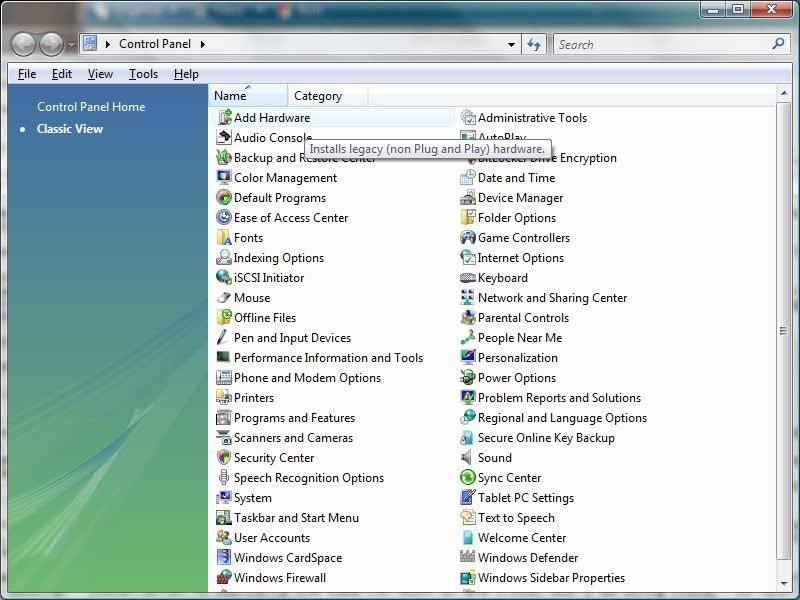-
 RAMDisk
RAMDisk
Here's a guide I wrote a while ago. I told Sprung he could post it here, but being a sphincter he told me to do it myself  j/k I still want to make love to your sprung! In a heterosexual kind of way. Well anyways here's a guide I wrote back in March on how to make a RAMDisk in windows.
j/k I still want to make love to your sprung! In a heterosexual kind of way. Well anyways here's a guide I wrote back in March on how to make a RAMDisk in windows.
NOTES - I wouldn't try this if you have less than a gig of RAM. Oh an PM me if you want a copy that can give you a larger RAMDisk than 64mb (totally not warez guys). Also, damn the 12 image limit!
------
I'm sure a majority of you know what a virtual CD/DVD drive it. But have you ever wanted a virtual Hard Disk Drive? I'm sure you have, at least by the time you've read this sentence!
So just what is a virtual hard drive? Just that, a virtual hard disk that acts just like a physical hard disk. Its in your physical memory. Keep that in mind, as it is locked in physical memory, eating it away (that would kind of defeat the purpose if it were in the pagefile). I wouldn't suggest anything over 64mb, unless you have alot of free memory (+1GB).
What are the advantages? Well, it will be fast as hell!!! No moving parts, the drive in your RAM, which means it can get up to (I've been told anyways) 60 times faster!
The disadvantages? It can only be as big as your free physical RAM, and if power is lost, your drive will be lost.
Installing the drivers and controlling them isn't hard. In fact, lets jump on that and not worry about the risks!!! (actually, though there aren't really any risks that I've noted, always keep your data backed up in case windows explodes or something. And remember that I nor S.O.R. is responsible if something does go wrong. The only thing you have to lose is the data you put on the ram drive :0 . It would also be wise to create a restore point)
So first thing's first, grab the drivers (second link is direct)
http://members.fortunecity.com/ramdi...ramdiskent.htm
http://members.fortunecity.com/ramdi...ion_530107.zip
RAMDisk Pro Enterprise evaluation is indefinitely free, but if you set it to anything above 64MB you get an "Incorrect Function" error and the driver is dead until you reinstall. And apparently there is a "reminder" that the version is free that gives a "fatal error." If that happens, waive it off, nothing has happened, its just a reminder that you are using the free version. (I've never actually had this happen to me btw). This version also comes with Driver utility that lets you save and manage an image to your hard disk, very handy considering you can easily lose the drive with so much as a reboot (Your RAM is not static like a thumb drive  It'll lose all data if there is no power).
It'll lose all data if there is no power).
There is a regular RAMdisk out there, completely free, but there is no option to save an image to your drive so upon reboot, you lose all your data. Not to mention the filesize limit is 32MB. It is pointless for anything other than servers.
Anyways, download the drivers and utility, and then extract the folder somewhere. In this guide, I have extracted them to the desktop. Installation is basically the same for both XP and Vista, but I am using vista. So nyah! And while I'm at it, I tried to make this guide as user friendly as possible, with lots of pictures and stuff  I'm not trying to make you feel like an idiot (Evans has that one covered
I'm not trying to make you feel like an idiot (Evans has that one covered  ), I justed wanted those that aren't power users to be comfortable
), I justed wanted those that aren't power users to be comfortable 
Go to Control Panel, Click on Add Hardware, and you will get the Add Hardware wizard.
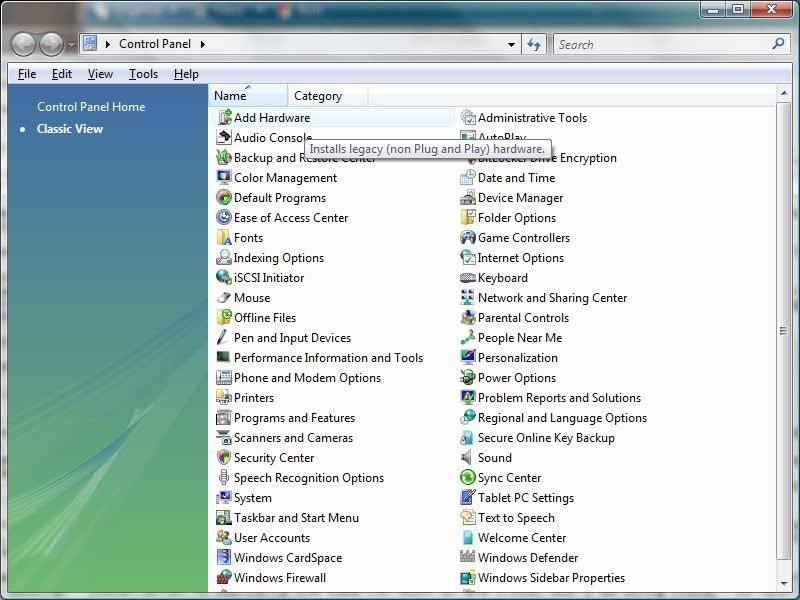
-
 Posting Permissions
Posting Permissions
- You may not post new threads
- You may not post replies
- You may not post attachments
- You may not edit your posts
-
Forum Rules
j/k I still want to make love to your sprung! In a heterosexual kind of way. Well anyways here's a guide I wrote back in March on how to make a RAMDisk in windows.
It'll lose all data if there is no power).
I'm not trying to make you feel like an idiot (Evans has that one covered
), I justed wanted those that aren't power users to be comfortable