I know that when there are Isos that are split up into parts you are supposed to extract all the parts into one place to create the game file, but I wanted to know what to do with games that were originally released with multiple discs (such as FFVII). To download this game, there are three discs with about 10 parts each. After I download all the parts, I wanted to know, am I supposed to combine ALL the parts of ALL three discs together, or am I supposed to combine all the parts of disc one, all the parts of disc two, and all the parts of disc three and keep each disc separate...?
Thanks in advance. If my post is not appreciated here please feel free to remove it.




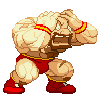




 knowitman|
knowitman|










