I can't burn PS2(name of games) to a verbatim dvd+r .I tried with alcohol and dvd decrypter.
Alcohol failed ind the middle of the recording process and said lba something?? failed to record to address.
dvd decrypter burned but does not play in the ps2.
but I can record on other name brand disc with no problem
I thought verbatim was the best,
Is there something i'm dong wrong?






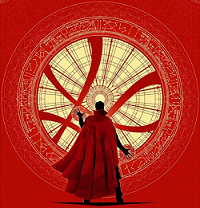



 ) SONY DVD RW AW-Q170A(0:0): Recording Method/Speed
) SONY DVD RW AW-Q170A(0:0): Recording Method/Speed 0] SONY DVD RW AW-Q170A 1.70 (
0] SONY DVD RW AW-Q170A 1.70 (