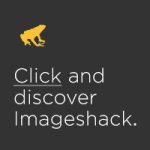This sounds like a job for pSX The Emulator. It has already been proven to work on Windows Vista. Oh and the color setting on ePSXe only effects Full Screen.
Ok I ready a little more above. That virus you found may have something to do with this. ePSXe stores all it's configureation settings in Windows Registery so the only way to reset ePSXe is to delete the Registery entry that belongs to it. The Registery entry for ePSXe can be found at "HKEY_CURRENT_USER\Software\epsxe". Delete that key and ePSXe will return to a pre-first run state.
[EDIT]
What is Persona?