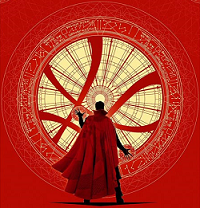Before following this; if you have a 2.50 or 2.60 firmware you MUST have the GTA game. I've been busy for about 2 hours I guess making this manual, if you have issues with my manual, sorry but I let people check it for me and they said it's done pretty great.
Here goes!!
PSP upgrade to 3.10
Disclaimer: Doing this might brick your system, you take ALL responsibility if you PSP bricks or doesn't function anymore. These programs are free and have no warranty. If you just bought your PSP and bricked it you might get lucky to return it as long you don’t tell them you fucked it up.
If your PSP is bricked, this is your own responsibility by reading and following this manual you automatically agree to it.
As most of you all known, the PSP is able to play downloaded games without any kind of modchip. This manual is for those who don’t have the unpatched Grand Theft Auto: Liberty City Stories or GTA: LCS in short. I’m making this manual for people that also don’t have a mini USB cable.
What do you need to have?
- Sony PlayStation Portable (PSP, durr =P)
- Memorystick (The one you get with your PSP is the best)
- A/C Adapter (This is a must, battery must be above 75%)
- PSP upgrader 2.71
- PSP downgrader 2.71 to 1.50
- PSP upgrader 3.10 OE-A
- PSP game (demo disc is fine too)
- PSP mini USB cable (Relax! It’s optional!)
- A PC with a card reader built-in or an external one.
At first you’ll be identifying your PSP firmware; this is a must to see if you need that GTA game to pull it off. When you boot your PSP go to your System Setting, go to System Info you will be able to identify what firmware you have. If it’s firmware 2.81 or above sadly you will have to need to use a GTA LCS to continue. This manual is for those under that firmware.
Now to identify your PSP motherboard, to see if you got a TA-081 or a TA-082 motherboard in fact it’s more for checking if your PSP is able to get a modchip, but we aren’t going to do that. Below here is a picture to see what kind of motherboard you have.
It’s tricky to see what you have shine a bright light on it to identify it.
If you have the TA-082 then you’re ok to go, I don’t know about the TA-081 since I only have 1 PSP and it has the TA-082.
Going onwards, you’ll now need to download the 2.71 upgrader which can be downloaded on this link http://dl.qj.net/Firmware-2.71-PSP/p...8046/catid/163. After downloading it, make sure you formatted your memorystick using your PSP, put the downloaded file on your memorystick in the map /PSP/GAME/UPDATE while having your memorystick in your pc. If the map doesn’t exist just create it. Make sure the downloaded file is named EBOOT.PBP, after that put the memorystick into your PSP make sure your A/C adapter is connected to the PSP before continuing. After you done that go to your memorystick under GAME it’s mostly seen as a Playstation Controller. Select the upgrader and follow instructions. After upgrading it turn off your PSP and remove the memorystick and place it back into your pc.
Now for the downgrading, you will have to use the 2.71 to 1.50 downgrader which can be downloaded with the following link http://www.psp-hacks.com/file/755. Yes it’s an .exe file and no you don’t need a USB cable. After downloading the file make sure your memorystick is placed into your card reader after that start the downgrader.
When booting up you will see this picture, select English and continue.
The usual warnings, read it its important.
Due to the mystery me having a TA-082 and still succeeding in downgrading, anyway this is a warning if you still agree to proceed go for it. If not stop reading this, it’s a warning which I ignored and perhaps with luck succeeded.
Ignoring the Microsoft Sam voice, if you wish. Before seeing the image above you will get 2 questions.
Question 1: Is your PSP compatible?
Question 2: Make sure you have a 2.71 before continuing, with another warning of bricking.
When you agreed to both you will get the image above, for the USB people connect your PSP with the mini USB cable and select on what drive your PSP is assigned to.
For the people without a USB cable, like myself. Place your memorystick into your card reader. If you already did, you’re a fast one huh. Ok same goes for the memorystick select the drive where the memorystick is located. As seen in the picture below, it will copy the files to your PSP/memorystick.
After this is done, it will ask you to remove the USB cable and click next. Remove the memorystick for those who have it. Place your memorystick into your PSP; keep the A/C adapter hooked up!! Go to your Photo Menu on the PSP, if you select the file that’s found in it and the screen goes red it means you did a good thing; let the PSP stay red DO NOTHING DON’T TOUCH THE BUTTONS. If it’s done the PSP will shutdown, when booting you will get an error message. (No it’s not damaged that’s how it goes.) Press O to continue.
This happened to me, if you go to your Photo Menu and select the memory stick. When it freezes it means something went wrong, format your memorystick using the PSP formatter on your PSP and start the 2.71 to 1.50 downgrader again and let it install on your memorystick again. This might be the same for the USB users.
The PSP needs to be reconfigured again, after that go to your System Information to see if you got the 1.50 firmware.
Now for the final step the upgrade to 3.10 OE-A, format your memorystick on your PSP first before continuing. Put your memorystick back into your PC; download the upgrader with the following link http://www.psp-hacks.com/file/1049. When booting the program it will ask you to connect your PSP, for the USB people go ahead, for the memorystick users stick in the memorystick into your PC. It will automatically think you connected your PSP, the button install will appear. Let it install the files to your memorystick/PSP, after that place the memorystick into your PSP and boot the file found on the memory stick in GAME. The PSP will now upgrade to 3.10.
After rebooting your PSP check your System Information if it says 3.10 congrats!!! You successfully installed the firmware and now are able to play downloaded games, if you have a downloaded game with the .iso file type you can either leave it like that or compress it to a .cso which will make the file smaller. Put it into the ISO folder and boot it from GAME selecting your memorystick.
If your PSP is bricked, this is your own responsibility by reading and following this manual you automatically agree to it.
Do not ask me where to download games or how to use homebrew, use Google it appears to be your best friend!!
Special thanks to:
[Cracker]
Slade
alcaholjunkie (For keeping me busy while [Cracker] was gone)
HT` (For the same)
Dark_AleX (For his firmware and great skills)
Rage (For making the manual, yes that’s me)
All those who didn’t make this manual (For pissing me off enough to make one.)
This doesn't have the pictures for the manual WITH download from Here












 Ill try to fix up the manual perhaps even make a quick guide.
Ill try to fix up the manual perhaps even make a quick guide.


 The reason am asking is am gonna get ma PSP as soon as I get my paycheck (around 10 days left) and I had set my mind on getting a PSP uptil v2.80 OR LOWER so I don't need the GTA but you're saying otherwise.
The reason am asking is am gonna get ma PSP as soon as I get my paycheck (around 10 days left) and I had set my mind on getting a PSP uptil v2.80 OR LOWER so I don't need the GTA but you're saying otherwise.