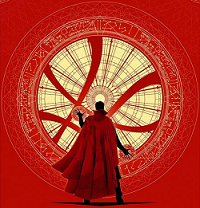Emulator here: http://www.ngemu.com/psx/psxemu.php?action=get&id=459
Universal Image burning/mounting/ripping: http://mirror1.free-downloads.net/3/...1.9.6.4719.exe
I take it you know where to get BIOSes etc from. Yes this is the setup I'd recommend.











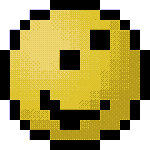
 We have bowling and Steak & Shake. Bring beer. I like beer.
We have bowling and Steak & Shake. Bring beer. I like beer.