I have downloaded a copy of Tales of Destiny II and I have followed the instructions listed on the page of the rom itself ->http://www.emuparadise.org/roms/psx/tod/#
Now the instructions say "Zorlon has created these batch files to help you join the split part files. Just extract the .BAT file from the zip to the same folder as your 'Tales Of' files and run it from there, it'll join all your files into a RAR. Then you may use WinRAR to extract them further."
I have put only the Tales of Destiny II files and the combine into one folder like I previously had done with tod1. After clicking the .bat file to combine the DO window opens up and says "press any key to continue..." which I then did so and then it does nothing and closes the DOS prompt.
NOTE: the .bat file is missing from the screenshot below because i ran it but i did put it into the same directory as the other files but it disappeared from teh folder after it was executed
This had worked for the tod1 files but is not working for the tod2 files. Any suggestions ladies and gentlemen?
Here is an example screenshot of how my files look currently;





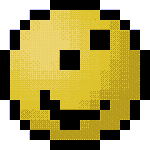


 We have bowling and Steak & Shake. Bring beer. I like beer.
We have bowling and Steak & Shake. Bring beer. I like beer.

 hohoho
hohoho  now i can play without using my real cd's that are in bad condition (darn brother of mine -.-)
now i can play without using my real cd's that are in bad condition (darn brother of mine -.-)



 ]
]