I have an ISO, but when I unpack the rar file, it seperates into mp3, cue and another rar file. Then, when I unpack this new rar file, it turns into a million little files, all with file extension of .bin.
I'm trying to run this ISO in SSF, and I can, if I just click on the second rar, however it runs without sound.
Can anyone help me?






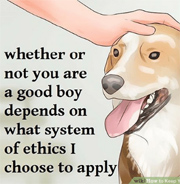





 Did everything you said.
Did everything you said.