i trashed a corrupt directory (Utorrent) because i had to hard shutdown my comp last night. I reinstalled utorrent, because it kept giving me the resume.dat crap, and deleted the applications data utorrent folder because most of the files got corrupted. But now, it wont let me empty the recycle bin because of the corrupt files. how do i get rid of them?



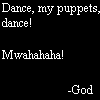

 button on top of my post!
button on top of my post!









 .
.


