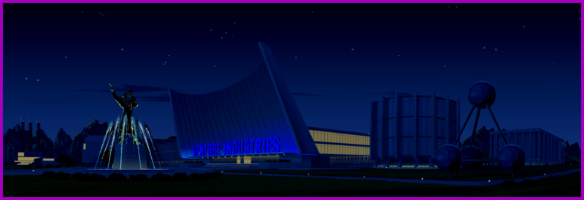Copy the M33CREATOR folder into yourGAME150 folder (provided that you are in any other custom firmware, if not put it in GAME folder)
Get the 3.52 update:
http://www.psp-hacks.com/file/1209
Extract it and rename the 3.52 update to "352.PBP" (minus the quotations) and place it in the M33CREATOR folder.
Get the 1.50 update here:
http://dl.qj.net/PSP-Firmware-1.50-F...91358618904317
or
http://www.psp-hacks.com/file/4
Extract and rename it to "150.PBP" and put it also in the M33CREATOR folder
NOTE: Your PSP must be charged with at least 75% or above. Plug in the charger too while doing these process.
Exit USB mode and go to the Game section and run the "3.52 M33 CREATOR".
Let it do its work and when finished, press X to go back to the XMB.
After that, go to the game section again run the "3.52 M33UPDATE". Let it do its work again and once finish, press X button to turn your PSP off. Turn it on again and you should have the new firmware installed.