 Windows Emu for Ubuntu
Windows Emu for Ubuntu
Well, I kinda have two problems. I have 2 hard drives. And first I want to keep windows on the one I'm running off of now but I'm getting ubuntu, cause Linux kicks ass! So, first can I get a windows emu or something to run certain windows programs that I can't run on ubuntu. Also, how can I have windows on one HD and ubuntu one the other and still access files from both files when booted on either OS.
CPU:Athlon X2 5000+ AM2 Socket, Ram:3x1GB Corsair 240pin PC6400, HDD:400gb Seagate 7200rpm SATA Monitor:28" Hanns G Widescreen LCD 3ms response time, 800:1 contrast ratio, GPU:Geforce 8800GT DDR2 512mb, MOBO:Asus M2N SLI Deluxe







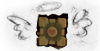

 Yeah, Ubuntu's (and all of Linux) has got a bit of a journey ahead of it to be actually user-friendly, IMO.
Yeah, Ubuntu's (and all of Linux) has got a bit of a journey ahead of it to be actually user-friendly, IMO.








 I was close!
I was close! 
