i've been looking at the final fantasy 7 version but sounds are being cracky idk why but i'll give you the computer specs
microsoft windows xp professional
Dell Dimension 2400 (integrated Intel 865G)
celeron R GHz 2.60 GHz
256 of ram
ePSXe 1.0.6
i don't really use FF7 with other emulators they work perfectly with commercial games







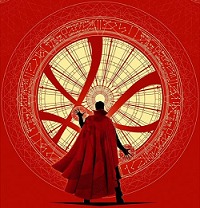

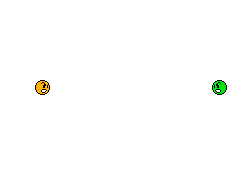 do not disturb the dark templar!!
do not disturb the dark templar!!



 <-- this is the problem and i downloaded from bittorrent there is green lines on walls the next room where the computer is the middle looks like it has been torn out of map. the sound configuration is ok thanks to cookie monster
<-- this is the problem and i downloaded from bittorrent there is green lines on walls the next room where the computer is the middle looks like it has been torn out of map. the sound configuration is ok thanks to cookie monster <-- i love pepsi
<-- i love pepsi


