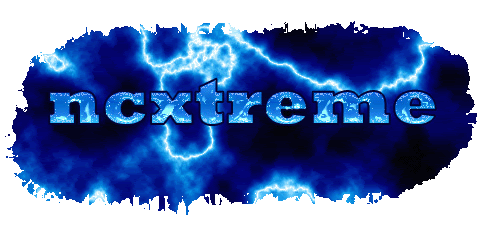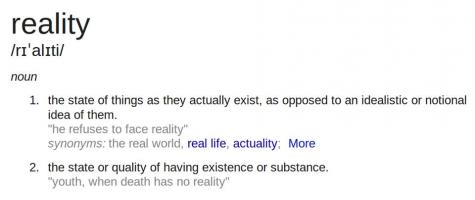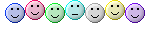OK here's my problem.
Norton 2006 screwd my computer to the point were I couldn't hardly do anything. I took it to Geek Squad (because of warranty) and they told me that in order to get rid of everything that Norton did to my computer I would have to do a complete system reinstall. I did the reinstall, got all of the windows updates that I needed, and now I have more drives than I started out with (I think).
Now for my question:
Would it hurt anything if I deleted some of the drives? Below is a list of the drives that I am wanting to delete
F: MMC/SD
G: CompactFlashI/II
H: CompactFlas
I: MS/MS Pro
J: DVD Drive
What drives can/can't I delete?