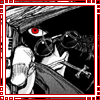Hello everyone. I'm trying to download the Unreleased Tracks from the CSotN game, but every time I click the "Download Here." link, the music starts playing in Quick Time (in the browser, tho). And even if I try to save the page, I can't.
I'm using Firefox.
What could be the problem, anyone knows?