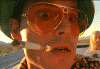Originally Posted by
pkt-zer0
I was just wondering if ISOs were no different that MODE1/2352 BIN files. I know that individual tracks can be extracted from a disc, but that doesn't have anything to do with the format.
But, through the use of Winrar (which is supposed to open some ISO files, too), I got to the conclusion that even though some files have the ISO extension, they're not necessarily in that format, they could be just BIN files without a CUE. Now THAT is what I call evil.
And, re-ripping an ISO image into CDRWin standard CUE/BIN, I found out that ISOs don't store those extra bytes of info, so they're smaller. (Still, it could be identical to a Mode 1/2048 BIN, I honestly don't know)