Hi there guys,
I need to install windows 98 on my comp. I already have windows XP Pro installed on my comp, which is too precious for me to screw up. Is it possible to install windows 98 and make my PC dual boot WITHOUT messing up windows xp??? Here are my PC specs...
Pentium 4 2.4 ghz HT
256 DDR400
865 GBF mobo (original intel)
80 GB HDD.
Any help in this regards will be greatly appreciated.
Thanx in Advance. Desperately waiting for a reply









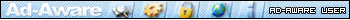

 parition
parition

 Am so DEAD SCARED at the moment. I don't wanna end up screwing my current winxp.
Am so DEAD SCARED at the moment. I don't wanna end up screwing my current winxp.
