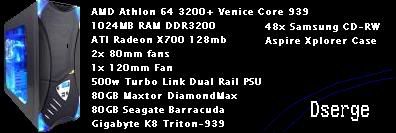Hey guys, what's up?
On my Verizon DSL, (which I asked before via EMail, no help though.) I turn off the modem, if that's what you call it, off when I leave at night. The problem is that when I turn it back on, it won't connect to the interenet unless I go to "My Local Area Connection" in "My Controls", and disabling it, then enable it again. Yeah, sadly, I found that out myself, and it connects back on. It's a hassle. Is there a true way of turning the modem on, and it instantly connects to the internet? I'm pretty sure there is. If anyway help, I'd appreciated, and thanks a lot.










 !!!
!!!