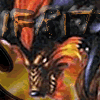I have this new dvd player and it allows me to watch Xvid and DivX too
but I have some anime on ogm and ogg format that I want to watch , so how can I convert my anime to Xvid or Divx ?
thnx in advance
EDIT : I just found out that my dvd player supports multi audio in MPEG 4 formats so I wanna know how I can keep my dual audio for the anime that are currently in OGM/OGG format