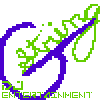I got a new hard disk. I gave it the same number of partitions and copied all of the files from the old hard drive to the new one. I boot it up and windows 98 boots up. (Now you might be asking what's wrong with this, I�m getting to it) I have windows XP and Windows 98 installed and I cant boot XP. (There is no OS choose menu)
Normally I would just fresh install 98 and then XP however since M$ is dumb I wouldn�t be able to activate it.
I'm not really sure how booting works, I always assumed that the computer looks for the autoexe and runs that. I looked at the drive and the data is identical. The jumper settings (slave and master) are all set up correctly. When I put my old disk in I can choose OS's however I can't with the new one.
Thanks in advance.