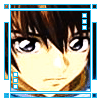Originally Posted by
psychofox
Hi I recently downloaded the entire 9 parts for Disk 1 of Chrono Cross for the PSX emu ePSXe from Emuparadise, and I ran the ISO (and I am now sure that I am not the only one who came across this) but when you reach the main game menu to start a new game, once clicking "New Game" the screen turns black (as I would expect for normal loading times) but it stays black, can anyone tell my why?
I have a XP with ample RAM and Disk space, I have Pete's GPU Video Plugin configured for normal game usage, and there was no mention of this poblem happening in the HTML help file that came with ePSXe. So any help would be greatly appreciated.