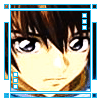Originally Posted by
zero_chance
In regards to that specific problem, I've found that the game likes to lock up if you load state in the middle of a scene with streamed audio. I had no problems at all with Valkyrie Profile in ePSXe 1.6.0 until the ending sequence for the A ending, because I saved state in the middle of it, and then quit to get dinner. Loaded it back up, and while the audio track that I save in the middle of played fine, the game wouldn't load up any further voice tracks without a lot of effort, and because of this, the game wouldn't advance the scene anymore. Luckily, I had a memory card save just before the whole sequence starts, so I loaded it up from that point, and sure enough, it played just fine.