Ooh.. for the space, I though you just type it in a speedy way so I didn't really bother it...
Yeah, I've just restarted my comp but it still the same and even in the registry entry there(C: /Desktop)... So now I changed it back again and restart one more time...








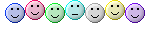





 and thanks for telling me.
and thanks for telling me.
