-
 MGS cfg to fix framerate and snd
MGS cfg to fix framerate and snd
I have MGS, and its ISO btw. It has some serious framerate problems. The sound skips a little and when you bring up codec the voices studder. I tried using eternal SPU with the wait CPU action option and it didnt work. I guess im just asking what you guys used configuration wise to make MGS work, and look good.
-
-

what video plugin are you using and what settings do you have it on, what are your system specs?
i had the same problem with the sound, i used Eternal SPU but i screwed around with all the settings till i got it cant remember which ones exactly its been a long time
-
-

Check out Kazzuya DirectSound Audio Driver 0.6.
Don't sure if it helps but it's worth a try.
And this doesn't need to be configured.
-
-

Well if you're using ePSXe, just use ePSXe SPU core 1.5.2.
That standard sound plugin worked for all the games for me.
-
-

2.4ghz, pentium 4, Gforce 4 ti MX 420, 768 ram. I use XP and epsxe v1.60. I usually just use Pete's GPU they seem to work with most games. LOL using Kazzuya DirectSound Audio Driver 0.6. for MGS is really funny you should try it once all the Konami sounds going off at once... its great fun. Doot Doot doot CRASH!
Last edited by Kerber2k; 2nd-March-2005 at 20:08.
-
-

Use Pete's SPU Plugin aka P.E.O.p.S SPU Plugin
-
-

So the only way to get MGS working with decent frames is to use software rendering methods? Thats a ouchie. If anyone else has any other tips or tricks keep em commin.
-
-

Use Pete's OGL/D3d or OGL2...these are excellent plugins for hardware acceleration.
-
-

I only use Pete's plugins anyhow. I checked through the handbook last time I went through I used some of the configs, but the results are less than satisfying. What I really want is to hear from the people who have used certain cfgs for MGS that work really well. If this is it I guess ill just need to bite and bare the facts.
-
-
4th-March-2005, 15:19
#10

Not true.
Post your PC specs, plugin configs and I will fix it for you.
-
-
4th-March-2005, 16:11
#11

He already did post his comp specs. Look at few posts earlier...
Have you seen me before?
-
-
4th-March-2005, 16:21
#12

What I need is plugin specs now...sorry, I overlooked that part.
-
-
5th-March-2005, 05:54
#13

Just the newest Pete's GL plugins. If you can give me config that works for MGS for those it would be cool.
-
-
5th-March-2005, 08:13
#14

I would recommend one of Pete's OpenGL plugin with the ePSXe SPU core 1.5.2.
I get best results with those plugins.
-
-
5th-March-2005, 17:46
#15


Originally Posted by
Kerber2k
Gforce 4 ti MX 420
Pete's OpenGL v.175/P.E.O.p.S SPU Plugins
Plugin: Pete's OpenGL Driver 1.1.75
Author: Pete Bernert
Resolution/Color:
- 800x600 Fullscreen - NO desktop changing [16 Bit]
- Keep psx aspect ratio: off
Textures:
- B8G8R8A8
- Filtering: 0
- Hi-Res textures: 0
- VRam size: 0 MBytes
Framerate:
- FPS limitation: on
- Frame skipping: off
- FPS limit: 60
Compatibility:
- Offscreen drawing: 3
- Framebuffer texture: 2
- Framebuffer access: 2
- Alpha multipass: on
- Mask bit: on
- Advanced blending: on
Misc:
- Scanlines: off
- Line mode: off
- Unfiltered FB: off
- 15 bit FB: off
- Dithering: off
- Screen smoothing: off
- Screen cushion: off
- Game fixes: off [00000000]
P.E.Op.s DSound Audio Driver 1.9
General Settings:
- Mode: 2
- Volume: 2
- Reverb: 2
- Interpolation: 3
XA Music:
- Enable XA playing: on
- Change XA speed: on
Misc:
- SPU IRQ - wait for CPU action: off
- SPU IRQ - handle irqs in decoded sound areas: off
- Mono sound mode: off
- Enable developer debug mode: off
- Enable sound recording window: off
You should go fine with these settings.
-
 Posting Permissions
Posting Permissions
- You may not post new threads
- You may not post replies
- You may not post attachments
- You may not edit your posts
-
Forum Rules









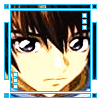




 knowitman|
knowitman|
