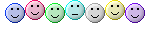I would like to play Halo PC, but I always get crappy framerates. I put it on the lowest possible settings for everything yet I can still get higher framerates in Doom 3 on High settings. I am lucky if I get 30 FPS while playing the game.
I have an Athlon 3000+ and a GeForce FX 5200. latest drivers and direct x 9.0c






 knowitman|
knowitman|





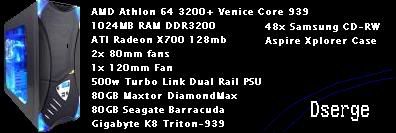
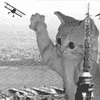
 ) Then click Properties and in the new window select DMA and click okay.
) Then click Properties and in the new window select DMA and click okay.