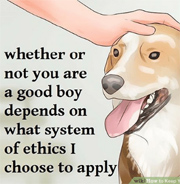Title says it all
I need to figure out where and how on the psp memory stick i should he saving psp iso files and psx eboot files
I did some tests with PSP emulation as a test a few months ago. but i dont remember some things now.
I downloaded a bunch of psp eboots and some psp games from emu paridise
but i've got no clue what to do with them.
i have the custom firmware installed on the psp.
i turned on the psp and hooked it up to the computer.
extraced the games from the rar files.
then i compiled the psp iso that i was planning to test (final fantasy 4 complete collection
if it makes any difference i had the psp custom firmware active when i moved and extracted the rar files.