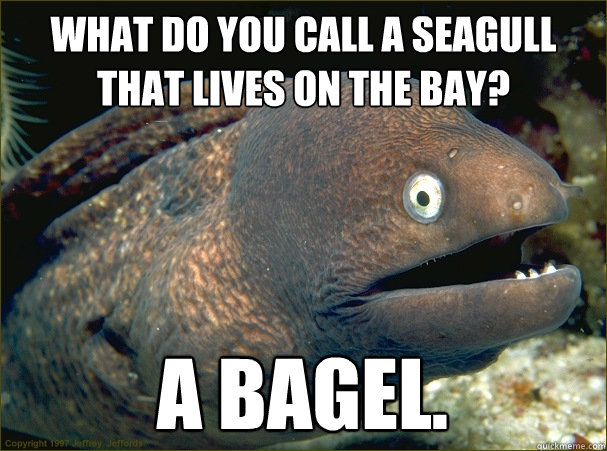Hello everyone I am very new to this emulation stuff, I joined this forum today because I would like assistance to what I am doing, I don't know how to work the "PCSX reloaded" and I downloaded the Spyro emulator from this website.
I will explain my story, I was searching through the internet away to play a classic game from my childhood, I stumbled upon this website's emulator downloads so I downloaded the zip file and unzipped the downloaded file with win.rar now I have 2 files (Spyro The Dragon USA.cue) and (Spyro The Dragon USA.bin) I also looked up ways to play PS1 games with emulation executables and found a website full of emulation executable downloads and downloaded PCSX reloaded now I am in this precarious situation where I have NO IDEA what I am doing and no idea on how I can get this to work.
So I ask everyone on this forum to guide a noob through working a emulation, how to work a emulation game file etc. and I would appreciate the help very dearly and I hope to learn so that perhaps I can do it on my own.
Please send help S.O.S









 in case you were wondering.
in case you were wondering.