I'm guessing there's already content explaining this on the forum, but in case there isn't I'll make a thread.
I downloaded a gamecube game that has a disc 1 and a disc 2.
I played the first disc and well it just went black when I "finished" it. So I downloaded the second disc. I couldn't start from the beginning (makes sense cuz disc two), but I tried to load what I saved from disc 1 onto disc 2 with emulation "load state" option and for like 2 seconds it let me play and then it froze.
Am I missing an extra step? or something...





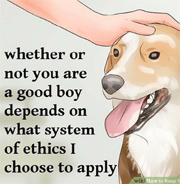











 ]
]
