Hello emu people I am new to Kubuntu and have been trying to rejoin these files I got from the wii iso section of emuparadise. I just need assistance with how to do it if you know what you are doing with this stuff please reply and I can give further details on the issue I am having.











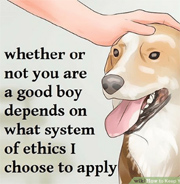

 now you can extract the new file and there is your ISO
now you can extract the new file and there is your ISO

