-
9th-October-2015, 13:10
#1
 Need help!!! (battle options not showing in FF IX)
Need help!!! (battle options not showing in FF IX)
Hi there!  This is the first time i play FFIX on epsxe and i have this problem
This is the first time i play FFIX on epsxe and i have this problem

As you can see, i cant see the option board to choose attack or item and i dont understand why 
Please help me to solve this problem. Thanks you so much 
-
-
10th-October-2015, 00:16
#2

This thread doesn't belong in Everything Console > Sony systems.
What are you running epsxe on?
-
-
10th-October-2015, 04:56
#3

I play it by epsxe 1.9.25 starter pack
If you have no problem when you play a battle in this game it'll like this:
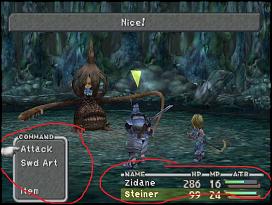
(I take it from google)
See? It'll have attack, item, hp, mp but when i play i cant see it 
-
-
10th-October-2015, 05:33
#4

Are you playing on a computer?
-
-
10th-October-2015, 06:42
#5

www.PSXdatacenter.com is the site for this. Click the region your game is for (Europe,USA,Japan) and then click F. Find Final Fantasy IX and click the green INFO button to the left. Scroll down past the screenshots and you will see plugin settings that will work, and you should be looking for Off-screen Drawing. "Off-screen" doesn't sound helpful but it is exactly for issues like yours.
Or check out Retroarch. It's not intuitive to set it up, but once you do it works great.
Last edited by Zorlon; 10th-October-2015 at 07:45.

Be afraid. Be very afraid.
-
 Posting Permissions
Posting Permissions
- You may not post new threads
- You may not post replies
- You may not post attachments
- You may not edit your posts
-
Forum Rules

