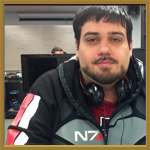You're going to be surprised when you find out how easy this is. Read the instructions all the way through before you attempt the repair just so you'll be familiar with the entire process. First take off the outer cover of you PS2. If you haven't done this before, you will have to remove all the screw covers from the bottom of the unit, both plastic and rubber, these will be the only screws you will have to remove in order to take off the outer cover.
To remove the outer cover, lift up from the rear of the unit and pull towards the front in order to clear the controller jacks and the eject/close buttons. As you remove the outer cover you will notice a small metallic ribbon cable inside the machine leading to the eject/close and reset buttons on the front of the unit, this cable is usually taped to the top of the disc tray. This cable is not a sensitive as it appears; just remove the tape holding the ribbon cable. Once the outer cover is off you need to remove the cover to the disc tray, this will require a rather small phillips screwdriver (I've seen a few that use a standard slotted screw). Now that the tray cover is off, the first thing to do is to clean the laser eye. All you will need is a Q-Tip dipped in alcohol. Just swab the eye a few times and allow it to dry on its own, making sure that no lint was left behind from the Q-Tip.
After the cover is off of the disk tray and the laser has been cleaned you will need to plug the unit back in, (The unit needs to be hooked up to a TV as well to test it while you have it open. You should have a DVD, a game disk with a silver or gold back and one with a purple back in order to fine tune the system to play all three.) It will be necessary to have the unit powered up to perform the repair. Press the eject button so that the tray slides forward exposing the undercarriage. At the back of the unit you should see a small white, geared wheel about the size of a quarter. This little bastard is the cause of all your problems.
This wheel changes the angle in which the disk is held. You will notice that there is a small metal tab that holds the wheel in place. Take a felt-tip marker and mark the point on the wheel that meets the tab. That way you will always know the original position that the wheel was in. Now that the orig. position has been marked, feel free to spin the wheel for a few full rotations in order to see how it changes the angle. It will only alter the angle a few degrees before it goes back to zero, after it reaches the maximum angle it will go back to flat after each full rotation. Once you've toyed with it to see how it works, put the wheel back to the original position that you have marked. Then advance the wheel about 1/8 of a turn and place the disk tray cover back on top of the disk tray. (You will not need to screw the tray cover back down in order to test the machine; you will only need to hold down the cover with your fingers while trying to load/test a disk) Now place a DVD in the tray and press the eject/close button in order to close the tray and load the DVD (hold down the cover as explained above). Wait to see if the DVD loads, you may have to use the browser in order to load each disk you test. If the DVD loads, eject it and load a silver backed disk, if that loads try a purple backed disk. If all three loaded successfully, congratulations you're finished. If not, remove the tray cover, eject the disk and advance the wheel another 1/8 turn and repeat the process. It just a matter of finding an angle that will facilitate the operation of all three types of disks. Once you've found the proper angle and the system is operating to its full potential, close it up and let'er rip. I also do not recommend placing the PS2 on its side once you have fixed it. Although Sony says they recommend it in the owner manual, I have since seen internal Sony documents retracting the statement and attributing many malfunctions to storing and operating the unit on its side. Keep it flat at all times.
FAQ thnx to xgamz






 Anyone has a similar guide but for a PSX?
Anyone has a similar guide but for a PSX? 



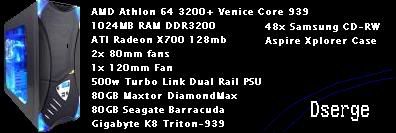


 ). Then open the CD tray on the PS2. Then, with the tray open, turn off and unplug the system. Then take the air can (with whatever terrible name it may have) and put the little stray end into the system through the cd rom. Don't push it in too far (make sure you aren't hitting anything) and then just spray a good little bit inside. Then spray along the fan grills in the front and in the back.
). Then open the CD tray on the PS2. Then, with the tray open, turn off and unplug the system. Then take the air can (with whatever terrible name it may have) and put the little stray end into the system through the cd rom. Don't push it in too far (make sure you aren't hitting anything) and then just spray a good little bit inside. Then spray along the fan grills in the front and in the back.