
Originally Posted by
meganova

Which one? Drakengard 1 or 2? Any changes to the GSdx settings?
Run the emulator, go to the console logs (second window that appears alongside PCSX2), and then copy the first line (PCSX2 1.2.1 compiled, etc) until the 'Plugins loaded successfully' line and post it here.
Not sure if Drakengard need it, but Game Fixes need to enabled everytime you run the emulator, as it not only apply specific settings to the games, but will also improve their performance.
Drakengard 1. (Haven't tried Drakengard 2 yet.) I don't know what you mean by GSdx settings.
Here is the copied text:
PCSX2 1.2.1.r5873 - compiled on Feb 3 2014
Savestate version: 0x9a0a0000
Host Machine Init:
Operating System = Microsoft Windows 7 Home Premium Edition Service Pack 1 (build 7601), 64-bit
Physical RAM = 4095 MB
CPU name = Intel(R) Core(TM)2 Duo CPU E8400 @ 3.00GHz
Vendor/Model = GenuineIntel (stepping 0A)
CPU speed = 2.998 ghz (2 logical threads)
x86PType = Standard OEM
x86Flags = bfebfbff 0c08e3fd
x86EFlags = 20100000
x86 Features Detected:
MMX.. SSE.. SSE2.. SSE3.. SSSE3.. SSE4.1
Reserving memory for recompilers...
Loading plugins...
Binding GS: C:\Media\Games\Emulator\PS2\Plugins\gsdx32-sse2-r5875.dll
Windows 6.1.7601 (Service Pack 1 1.0)
Binding PA

C:\Media\Games\Emulator\PS2\Plugins\lilypad-r5875.dll
Binding SPU2: C:\Media\Games\Emulator\PS2\Plugins\spu2-x-r5875.dll
Binding CDV

C:\Media\Games\Emulator\PS2\Plugins\cdvdGigaherz.d ll
Binding USB: C:\Media\Games\Emulator\PS2\Plugins\USBnull.dll
Binding FW: C:\Media\Games\Emulator\PS2\Plugins\FWnull.dll
Binding DEV9: C:\Media\Games\Emulator\PS2\Plugins\DEV9null.dll
Plugins loaded successfully.
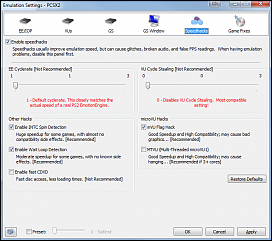











 C:\Media\Games\Emulator\PS2\Plugins\lilypad-r5875.dll
C:\Media\Games\Emulator\PS2\Plugins\lilypad-r5875.dll 