
Just a shot in the dark but are you running your video to your monitor via HDMI (one of these)? That type has issues where certain actions cause the video signal to flash off then back on. It could also be a very specific driver issue between your CD-ROM and video drivers. If the computer has a brand name or model number (or sometimes a service tag) somewhere on the case, you should be able to find a support page for the manufacturer and the appropriate drivers.
On the other hand, if your monitor is actually losing power during the flashes, then the only thing I can think of would be that you're drawing too much power on whatever circuit the computer and monitor are plugged into. You can try powering one or the other on a separate outlet and see if that changes anything.
"I think that the problem with this video is it is highly derivative of many popular bands within the genre. Although when viewed on its own merits, it does have a deeper groove. However what it has in groove, it lacks in originality. One can't help but be reminded of such bands as Pearl Jam, White Zombie, Suicidal Tendencies and other bands that bear the mantle of so called "Alternative Rock". One is even reminded of Lorie Anderson when she wore curlers. Hehehmhm! This video speaks less to the heart and more to the sphincter. In closing, I think Korn would do well to learn more from -"



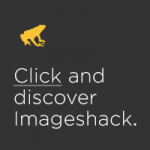








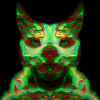
 I guess if the video card isn't getting the right amount of power?
I guess if the video card isn't getting the right amount of power? 


