Hi, I just wanted to let any Mod know that the Gauntlet Legends for Dreamcast here is corrupted. Not because it isn't selfboot like many MANY members fall into but rather that it CAN'T be converted to selfboot. I tried using Boot Dreams, and I tried all 4 options. #1. Audio/Data, no to the question that states that the file is a Katana and asks if you want to scramble it, so I answered no, and I made the cdi, and when I try running it in NullDC, (not going to burn it to disc) it just hangs at the Sega logo forever. #2 Data/Data, again no to the question, try running new cdi in NullDC, again forever hang at Sega logo. #3. Audi/Data, this time YES to the scrambling file question, try running it in NullDC, and this time, it get's past the Sega logo, but just goes back to Dreamcast's main menu, ( the one with 4 icons, game, memory card, music, options. And if I push game, it again get's past Sega logo and loops right back to main menu again. #4. Data/Data, and YES again to question to scramble file, try running it in NullDC, and again get's past Sega Logo and loops right back to main menu. So if I try just running game as is, it just goes to music section of Dreamcast because it's not self bootable. And if I try using Boot Dreams, first two options just cause forever hang at Sega Logo. Second two options just cause forever looping back to main menu after Sega Logo. Then I used IMG Burn to convert Original Cdi from this site to ISO, then I use Bin 2 Boot GUI which is a drag and drop self boot creator utility, which is written in 16 bit, thus I run it in Virtual Box with Windows XP Home Edition 32 Bit since my native OS is Windows 8.1 BING Home Premium Edition Update 1 64 Bit, so I drag ISO file onto Bin 2 Boot GUi and it creates self boot cdi, as it said so, then I take cdi file back to native OS and run it in NullDC, and I'm right back to forever looping at Sega Logo. And I KNOW it's not me doing something wrong because I've downloaded Gauntlet Legends from you guys in the past before on a slower older computer, also running Windows 8.1 BING Home Premium Edition Update 1 64 Bit, and I was successfully able to use one of the 4 options on Boot Dreams,(can't remember which option actually worked) but all I DO know is that one of them worked and I was successfully able to convert your guy's cdi file to a self boot cdi file, and it loaded in NullDC perfectly but now on this new PC, I try to do this and NO options work. So I know it has to be on your end with your file. Since this new PC is extremely fast with same OS as slower PC I know it's not the PC either. Thus in the end I ended up resorting to downloading an already self bootable version of Gauntlet Legends from -----. So I have working copy, but one I had to download rather than one I successfully converted myself. So please check your DC files and make sure they're what that they're supposed to be, free from defects, errors, not corrupted, etc. Thanks for any replies or ideas in case it does turn out to be on my end after all.
So now I have tried the old fashinoned method: FASTBOOT, which is right on this site. The one where you mount the cdi in Daemon Tools and copy the content of the cd to the Data folder of FASTBOOT then you take the 1ST_READ.BIN and the IP.BIN files and poplace them in FASTBOOT's main directory, and you run BINHACK.exe and type 1ST_READ.BIN, IP.BIN, and 0,0, then you put those two files back into the data folder and run b2b_game.bat and it creates a self bootable cdi file that's just called image.cdi or something like that and GUESS WHAT: THE FUCKING GAME STILL DOESN'T FUCKING WORK!!!!!!!!!!! I followed every GODDAMN step to the tee, and when I run it in NullDC it just loops back to main menu after Sega Logo, and Chankast doesn't work either! I've also tried a few other random DreamCast games from this site, and still nothing!! I see 37 views on this post as I type this! 37 viwes but not one goddamn reply! So you know what? That's fine! But if your not gonna reply then at least do us all a favor and FIX YOUR FUCKING GODDAMN DC FILES ALREADY!!!!!!!! For Fuck's Sake!!!!


















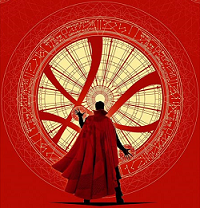

 . #3. BIN 2 BOOT GUI which is a drag and drop for non self boot cdi which again requires BINHACK and #4 Boot Dreams, which is the best one as it can even make self boot for games with Audio as the first track so you don't have to sacrifice the audio like you do with all the other ones, yet you still need BINHACK, which in the end means you STILL need Daemon Tools/Lite, and to copy the content to a folder just to gain access to the 1st_read.bin and ip.bin to bin hack them, so that leads me into my other question
. #3. BIN 2 BOOT GUI which is a drag and drop for non self boot cdi which again requires BINHACK and #4 Boot Dreams, which is the best one as it can even make self boot for games with Audio as the first track so you don't have to sacrifice the audio like you do with all the other ones, yet you still need BINHACK, which in the end means you STILL need Daemon Tools/Lite, and to copy the content to a folder just to gain access to the 1st_read.bin and ip.bin to bin hack them, so that leads me into my other question