
It could be an issue specific to the game you're trying to play; does it do it with all games or just some? If it's all games, then the first thing I would try is changing both the "Internal X resolution" and "Internal Y resolution" to either Low or High instead of Very High. If that doesn't help, try switching to one of the plugins labeled Pete's D3D, and using these settings;

"I think that the problem with this video is it is highly derivative of many popular bands within the genre. Although when viewed on its own merits, it does have a deeper groove. However what it has in groove, it lacks in originality. One can't help but be reminded of such bands as Pearl Jam, White Zombie, Suicidal Tendencies and other bands that bear the mantle of so called "Alternative Rock". One is even reminded of Lorie Anderson when she wore curlers. Hehehmhm! This video speaks less to the heart and more to the sphincter. In closing, I think Korn would do well to learn more from -"






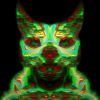



 . So the problem might be with my CPU? GPU? or it's a Windows 8.1 issue running ePSXe?
. So the problem might be with my CPU? GPU? or it's a Windows 8.1 issue running ePSXe? but I can't run the BIOS to control the memory card. When I click run BIOS this screen appears.
but I can't run the BIOS to control the memory card. When I click run BIOS this screen appears.
