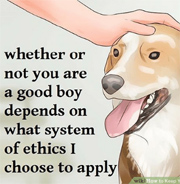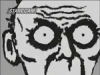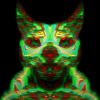Assuming it does actually refuse to let you close the window by any means, it does sound very reminiscent of the recent "this is the fbi/cia/whatever, pay us X cash to unlock!" scams (albeit without a ransom amount), and them posting a phone number doesn't help its case (no legitimate antivirus does this AFAIK). As others have mentioned, you'll be best off booting into safe mode to attempt to fix it before resorting to a reinstall.
Once in safe mode the first things to check are the startup items and services. To do that, go to the start menu, type msconfig into the search box and hit enter. On the Services tab, check the box at the bottom that says "Hide all Microsoft services", then disable anything that wasn't hidden. Then go to the Startup tab and click "Disable all" (99% of the time this won't affect windows ability to function), and finally hit Ok. Reboot your computer normally and see if the issue is still there.
If it is, then go download Malwarebytes, install it then run it in safe mode. Keep in mind that a lot of malware will cause damage to your system, usually by corrupting or editing particular files or configuration settings; with these, even if you remove the malware itself, it won't reverse these type of changes.
"I think that the problem with this video is it is highly derivative of many popular bands within the genre. Although when viewed on its own merits, it does have a deeper groove. However what it has in groove, it lacks in originality. One can't help but be reminded of such bands as Pearl Jam, White Zombie, Suicidal Tendencies and other bands that bear the mantle of so called "Alternative Rock". One is even reminded of Lorie Anderson when she wore curlers. Hehehmhm! This video speaks less to the heart and more to the sphincter. In closing, I think Korn would do well to learn more from -"