
Is the desktop connected wirelessly or is it wired? In either case, unplug the modem (and router if you're using one), wait 30 seconds, plug the modem back in (followed by router if applicable). Give it a minute to re-initialize.
If it's connected wirelessly, first confirm that you have entered the WEP/WPA password correctly. In either case, if you're getting a connected network icon in your task area (yellow caution sign means no internet access), try Right-clicking it and clicking "Troubleshoot problems" to see if that corrects the issue.
If that doesn't work, go to your Start Menu and click Network Connections (if you can't find it, type "find network connections" in the search bar near the bottom). In the window that pops up, find the active connection you're trying to fix, right click and click "Disable", then right click and "Enable".
If none of this corrects the issue, you can try logging into your modem and finding a "reset settings" type option, this may help.
Last edited by MaslowK; 6th-November-2013 at 06:42.
"I think that the problem with this video is it is highly derivative of many popular bands within the genre. Although when viewed on its own merits, it does have a deeper groove. However what it has in groove, it lacks in originality. One can't help but be reminded of such bands as Pearl Jam, White Zombie, Suicidal Tendencies and other bands that bear the mantle of so called "Alternative Rock". One is even reminded of Lorie Anderson when she wore curlers. Hehehmhm! This video speaks less to the heart and more to the sphincter. In closing, I think Korn would do well to learn more from -"







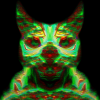











 Burnt out my harddrive. That happened about a month and a half after I turned to AVG free.
Burnt out my harddrive. That happened about a month and a half after I turned to AVG free.