

Originally Posted by
Jazzmarazz

You will lose no data but Windows is not going to boot, essentially meaning you may not access the data.
Is it different between laptops and desktops? I recall being able to swap a hard disk with windows installed between two desktops and have it boot fine. Granted it would generally have issues trying to install the proper drivers for the new set of hardware (making it impractical), but it would boot at least.
"I think that the problem with this video is it is highly derivative of many popular bands within the genre. Although when viewed on its own merits, it does have a deeper groove. However what it has in groove, it lacks in originality. One can't help but be reminded of such bands as Pearl Jam, White Zombie, Suicidal Tendencies and other bands that bear the mantle of so called "Alternative Rock". One is even reminded of Lorie Anderson when she wore curlers. Hehehmhm! This video speaks less to the heart and more to the sphincter. In closing, I think Korn would do well to learn more from -"













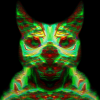
 Thanks. I've been interested in using clonezilla at first but then it seemed like my previous netbook hdd stopped working so I couldn't use it and I couldn't get it mounted in ubuntu or anything either
Thanks. I've been interested in using clonezilla at first but then it seemed like my previous netbook hdd stopped working so I couldn't use it and I couldn't get it mounted in ubuntu or anything either


 Or compile an ntfs compatible kernel for your Ubuntu
Or compile an ntfs compatible kernel for your Ubuntu

