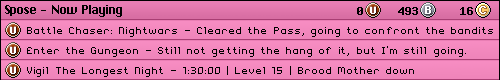I am about to get a Wii (an old one softmodded with Neogamma) and I have some questions about firmaware update. I have read in several places that you should avoid updating at all costs so it doesn't mess with your softmod, so here it goes:
1) What if I want to play newer games? Do I have to update the Wii firmware (or Neogamma itself) to play them?
2) If the answer is updating the Wii firmware, is there a safe way to do so without ruining the mod?
3) If I have a Wi-fi connection at home, is it recomended to turn it off so the console doesn't automatically update the firmware version?
4) Do the answers to 1, 2 and 3 apply to both old and new consoles? I say "old" and "new" because I know that the most recent versions of Wii can only be softmodded to run games from an external DVD drive or HDD, and the Wii I'm gonna get is of the "older" kind - using just Neogamma mod you can play without the need of external stuff.
Thanks for the help!