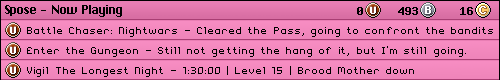EE/IOP:
EmotionEngine:Recomplier
IOP:Recomplier
EE/FPU:
Round mode:Chop/Zero
Clamping:none
VUs:
VU0:microVUrecomplier
VU1:microVUrecomplier
Advanced:
Round mode:Chop/Zero
Clamping:none
GS:
Base Framerate Adjust:100%
Slow motion:50%
Turbo:200%
FrameSkipping:Turbo Only(TAB)
GS Window:
Window size:640x480 (too slow in anything higher)
Zoom:100.0
GS Plugin:GSDX9
Renderer: D3D9 (Hardware)
Intrelacing: None
Resolution(custom):640x480
Filterings and other options:everything off except 8-bit textures allowing.
audio: SPU2-X
Interpolation:Linear
Module: DirectSound
Reverb Boost factor:1X
Synchronizing mode:TimeStretch
Audio expansion mode: Stereo
Dev9:none
USB:none
Firewire:none