WODE seems like it would be much easier, but I would still prefer to use hardware already own [saves $] to play via USB Loaders. Right now I'm stuck with getting .ISO games onto my USB that is formatted to WBFS [i've used the manager, but it never loads the games to the WBFS drive or copies them. see picture -> http://imageshack.us/photo/my-images/52/wbfs1.jpg/
when I click add to drive--it says added to drive entries, but doesn't copy over to the left side



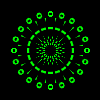

 #Archean_0's Uploads [
#Archean_0's Uploads [








