Alright this is the 3rd game in arow I've downloaded that I cant seem to get to work. I just downloaded MAME .144 which appears to have the bios already in the roms folder. I just downloaded Dungeon magic out of the mame roms section and when I attempt to play it I get the missing CHD or ROM images banner. There isnt any CHD files to download from this site for this game and the emulator says its in good working order so what am I missing here? Please help I am a humble idiot who needs direction on what the steps are I need to take when this happens. I bummed dudes. Thanks for any info kicked down to us kids who still got alot of learning to do







 at the bottom of the person's post to add to their reputation =]
at the bottom of the person's post to add to their reputation =]
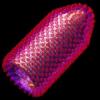

 Hey right on guys! I'll get right on it! No..I didnt tweak any settings Bigbigbuddy. Thank you also Virii I know a little about needing the parent roms but I know nothing about "sets" or "clone" roms. That will be helpful. I understand CHD files and have downloaded them to get Killer instinct 1 and 2 to play. But I am having a hell of a time getting Gaunlet dark legacy to run in MAME .144. I've downloaded the CHD and the ROM but I'm still not able to get it going. Do I need the CHD files for not only version DL 2.52 but also version DL 2.4? Both are CHD files available on EP but I only downloaded CHD version DL 2.52 because the ROM is version "2.52" and is the only ROM available on EP for Gauntlet Dark Legacy. Theres good feedback and people are playing it from what I see and when I try to open it in MAME it says on the banner at the bottom that its working.....mmmmm. Last but certainly not least Whichhunter I will check that out dude and see what I come up with and follow the steps you gave me. I know I'm really pumpin you guys for info but you guys got any thoughts on Gauntlet Dark legacy as well? Thank you so much
Hey right on guys! I'll get right on it! No..I didnt tweak any settings Bigbigbuddy. Thank you also Virii I know a little about needing the parent roms but I know nothing about "sets" or "clone" roms. That will be helpful. I understand CHD files and have downloaded them to get Killer instinct 1 and 2 to play. But I am having a hell of a time getting Gaunlet dark legacy to run in MAME .144. I've downloaded the CHD and the ROM but I'm still not able to get it going. Do I need the CHD files for not only version DL 2.52 but also version DL 2.4? Both are CHD files available on EP but I only downloaded CHD version DL 2.52 because the ROM is version "2.52" and is the only ROM available on EP for Gauntlet Dark Legacy. Theres good feedback and people are playing it from what I see and when I try to open it in MAME it says on the banner at the bottom that its working.....mmmmm. Last but certainly not least Whichhunter I will check that out dude and see what I come up with and follow the steps you gave me. I know I'm really pumpin you guys for info but you guys got any thoughts on Gauntlet Dark legacy as well? Thank you so much
