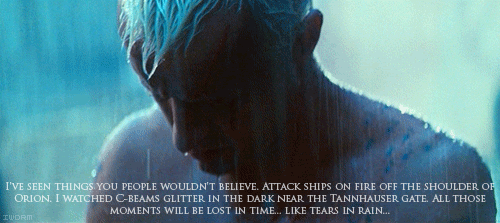Welcome Boys and Girls
We are going to attempt to Hack You Wii Console
You must have your Wii internet connected if you are on 4.3
If you Break your Wii Dont blame me
I have done this LOADS of times
I have tried to make this guide as simple as possible
There is NOTHING worse than a confusing mess
First things first.
Check What firmware you are using by going into you system settings and checking in the top right corner. Mine says 4.1e. What does yours say?
Got it? Right.
First Off Grab Yourself a 2GB Sd card and format is to Fat32.
Now download this. Download Links:
Links are hidden from guests. Please register to be able to view these links. And take the contents out of the folder and Transfer it to the root of your Freshly formatted SD card.
If your Wii Wirmware is 4.1 then change the folder named "private for Wii 4.1 and lower" to "private"
if your Firmware is 4.2 then change the folder named "private for Wii 4.2" to "private"
If your Firmware is 4.3 then do the this
Spoiler warning:
Now whether you have 4.1, 4.2 or 4.3 you should be on the Multi Mod Manager. So far so good.
Select IOS Manager.
In IOS Manager, select IOS58.
It will prompt you for various patches 4 times, click the B Button 4 times to choose "No".
It will then ask where to get IOS58 from, choose SD card.
Let it finish installing IOS58, once its done, press B Buttonto go to the Main Menu.
Select App Manager.
Then select HackMii Installer.
Wait About 20 seconds and push A when prompted.
Choose install homebrew channel as boot2 if possible. If not Install as ios.
Exit Hackmii.
If you istalled as boot2 do this to create a nand backup
Hold the power button for 5 seconds to power off your Wii.
With the SD Card inserted, power on your Wii.
Bootmii is loaded. [if not then you only installed as IOS]
Press the Power button on the front of your Wii 3 times to get to the last option.
Press the reset button.
Press reset to choose the first option.
Press reset to start the backup process.
Wait for the backup and verify to finish.
Backup the Bootmii folder, NAND.bin, & keys.bin somewhere else
Now carry on with the guide below.
If you installed as ios, just carry on.
Load up the homebrew channel
Load IOS236 Installer and once it is launched, press 1
Now it will say a load of crap, ignore it.
Once it has finished the install go back to the homebrew channel and load up thw WAD installer.
Press left on the D pad to open the IOS selector.
Choose IOS236 by highlighting it and then press A to load that IOS.
Press B to go to the main menu.
Then select WAD Manager and there should be 20 WADs.
Now press then press A to start the installation.
Once done press Home Button 3 times to go back to HBC.
Ok now we are going to stop all those nasty updates from happening.
Load Priiloader from Homebrew Channel.
Once Priiloader has initialized, press + and then press A to start the installation.
After finished installing, press the power button and hold the reset button on the front of your Wii.
Go to System Menu Hacks.
Enable desired hacks. Defo Block Disc Updates, Move Disc Channel, and Block Online Updates. And anyother you think you might need.
Save Settings.
Press B and select Homebrew Channel
switch off your Wii.
Put your SD card back in your PC.
Keep the "apps" folder, this is necessary to load applications from Homebrew Channel.
Keep the "wiiflow" folder, this is necessary to load WiiFlow.
Keep the "usb-loader" folder, this is necessary to load CFG USB Loader.
From the root of your SD card, delete the boot.elf, mmm.dol, IOS files, and all folders with "private" in the name.
Put your SD back into your Wii.
And that my Freinds is it.
You can now plug in your Hdd and play games.
Use Wii Backup Manager to transfer games to your Hdd.
I will be posting a seperate guide to setting up your Hdd for use with your Newly Modded Wii.