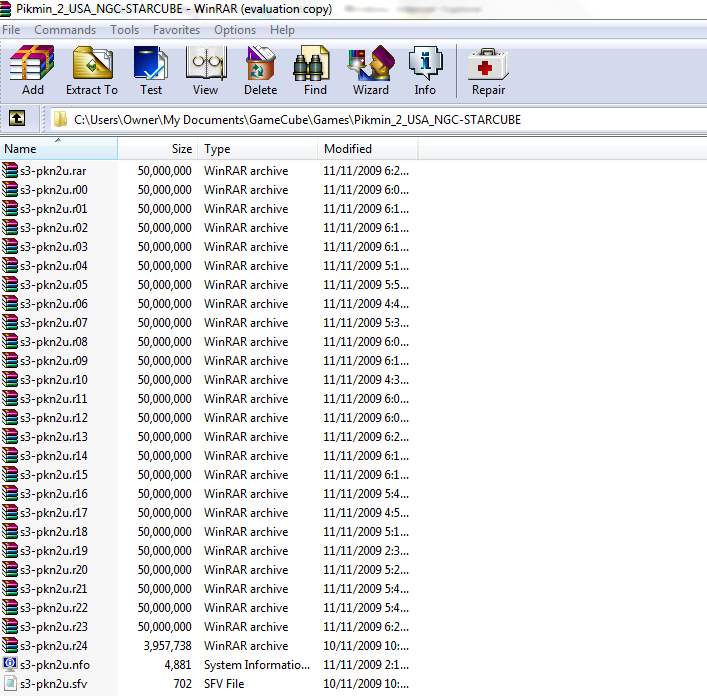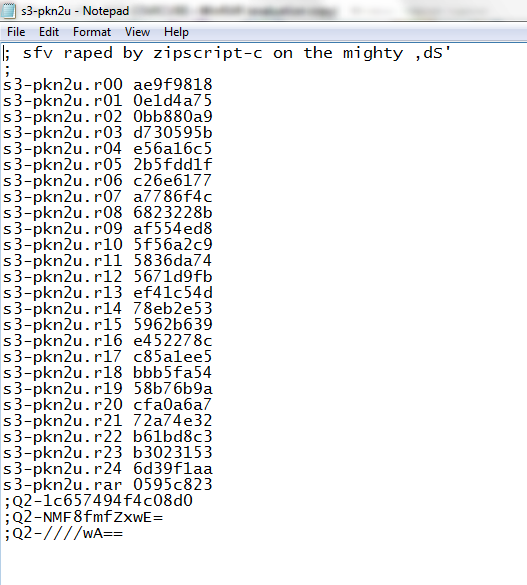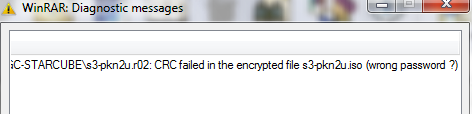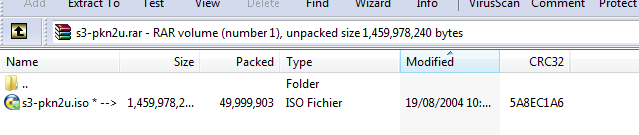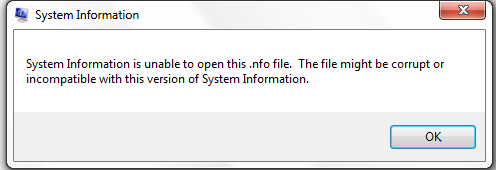I think I'm just making an extremely stupid/silly mistake.
Yet I need help with it.
I am very new to emulators, etc. I've used a gameboy one ONCE before and barely understood.
You see, I want to play a gamecube game using Dolphin. I have version 3 (7719) of Dolphin, and I use the 64 bit version.
I use Windows 7.
The issue:
I have the extracted file in an easy access game folder, with Pikmin 2 being the only game in it. There is a folder that came from the .rar, and inside that, a bunch of encrypted .rar files. There is a note with passwords, but the encryption always fails. WINrar thinks it is because of the incorrect password. I know I have to extract those.
Oops-- When I look to find ISOs, dolphin said it found none in the Games file.
Being a novice, what mistake am I making?
I appreciate any responses.