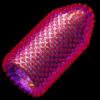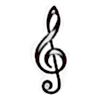My friend has a laptop with UBuntu installed on it and she doesn't know how to use it at all (nor do I) and I said I'd try and help her get Windows on it.
Problem is it's one of those tiny laptops with no cd drive so I can't just pop in a Windows cd.
How exactly would one go about doing that?



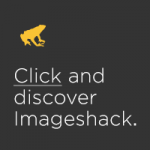










 .
.