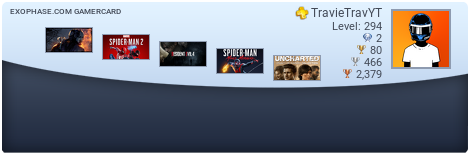[PSP Tutorial] Chronoswitch Downgrader - a multi-firmware downgrader for PSP!
UPDATE:
** Yep people, another update for this amazing homebrew, now the original creator, Davee along with some1 has make a huge improvement on this downgrader,
which enable PSP with 09g module to downgrade below 6.30, well at least to 6.20(maybe further down? who knows), and that considered good enough for those who want to have permanent CFW on their PSP.
In case you haven't know, 09g can't have 6.20, or anything below 6.30, plus the existing 6.35/6.39/6.60 CFW isn't permanent for 3000.
Anyway, great news, and thanks to several beta-testers who are brave enough to test it before it was released to public.
Do remember, downgrade to 6.20 is only intended for PSP with 09g module, not 07g or 11g. (anything below 05g are safe to do so)
and if you successfully downgrade your PSP(I hope), please post your result.
++++++++++++++++++++++++++++++++++++++++++++++++
After weeks of a leaked video showing the kernel exploit is working on 6.60 OFW, many has expected that a downgrader will be released soon, then followed by series of CFWs later on.
So, here it is, the new and 4th version of existing 6.xx downgrader that was ported by some1 since 6.39/6.38 releases.
Thanks as well to the very-well-known developer of PSP, whom the first one who found the exploit(you know who).
Anyway, try it if you want, and share the result.
================================================
PSP Developer, some1 has just released a downgrader utility for the PSP with the official firmware of 6.38/6.39/6.60.
It is a downgrader which is based on the Davee's 6.38/6.35/6.31 to 6.20 downgrader, and ported over by some1 for the 6.38/6.39/6.60 use.
This may be a great news to those who accidentally upgraded their PSP to 6.60, so if you feel like to downgrade, then this utility should be able to do it for you.
Before you proceed....
With this, you will and agreed to take full responsibility of your PSP, not me, nor anyone, or the developers, as you do it on your own..
IF for some reasons your PSP got BRICKED.
IF you agree with it, then continue on. IF not, simply close this page before anything happen. That's all.
Feel free to ask if you have any questions.
================================================
Developer Note:
[What does it do?]
Allows users who are incontent with their firmware to downgrade to 6.20 using the Sony Updater.
[How do I use it?]
Copy the "PSP" folder to your PSP. The downgrader is "signed" and can be launched from OFW XMB.
You need to copy the 6.20 update to PSP/GAME/UPDATE/EBOOT.PBP and for PSPgo it must be the eflash it is placed on.
After setup run the downgrader and follow the onscreen instructions.
[What does it technically do?]
6.20-6.35: It uses the utility/power exploit to gain kernel access and reboots into the updater with a special PRX running.
This PRX uses the pspdecrypt functionality to decrypt the updater PRX when needed. This allows the updater to boot in the newer firmwares.
6.38/6.39: It uses my http_storage exploit to gain kernel access. Basically, http_storage has a vulnerability in it, where I can write -1 to anywhere in memory.
6.60: Uses sceNetMPulldown to gain kernel access.
[I'm a dev, sup?]
Source code included in package.
[Credits]
- Davee - legend. Originally made 6.35/6.31
- some1 - legend. 6.38/6.39/6.60 support.
- bbtgp - legend. Continued updates to psardumper (pspdecrypt) and the signing application "prxEncrypter".
- coyotebean - legend. Continued updates to psardumper (pspdecrypt) and large influence and research regarding cryptographics.
- kgsws - legend. First application signed and method released
- Silverspring - legend. Lots and lots of info on KIRK where we'd still be in the dark without.
- Bubbletune - BTCNF injection code and bits and bobs here
taken from Readme.txtOriginally Posted by by some1
================================================
Tutorial:
AGAIN, please take note of these few things before proceed.
- This is a Downgrader for 6.60/6.39/6.38 OFW to 6.39/6.35/6.20 OFW(depending on your PSP module)
- IF your PSP module is anything below 05g - 01g, then you can downgrade to 6.39/6.35/6.20
- but, IF your PSP module is 07g - 09g, then you are only limited to 6.39 and 6.35, not less than that.
- HOWEVER, with the current downgrader, v5. 09g can now downgrade to at least 6.20.
- make sure you use the right updater, which the firmware you want to downgrade into.
- Follow the instructions, carefully.
Step by step Guide :
1) First, grab the 6.20/6.35/6.39 OFW, and place it(the EBOOT.PBP) on PSP/GAME/UPDATE
2) Then, Place the downgrader(the one you download from this post) in PSP/GAME
3) Run the downgrader, follow the instructions and then wait for it to boot into 6.20/6.35/6.39 Official Firmware Update
4) However if you got error instead, please put the right OFW updater depends on your PSP module. e.g 07g = 6.35 or 6.39.
5) After the PSP has has finished downgrading/updating, it should rebooted back to XMB.
6) and Done. Enjoy.
**Tested on 3000 with 3g, successfully downgraded from 6.60 to 6.39/6.35/6.20
================================================
Tested/Working On:
- 3000(03g) - from 6.60 to 6.39/6.35/6.20/5.03, by meganova *
- 3000(09g) - from 6.60 to 6.39, by Colamisu *
* tested with v4.1
================================================
Changelogs: *updated*
- v5 *new*
- Added support for 09g units to 6.20
- v4.1
- Added Source Code
- Added Safety net just in case, for some reason, your psp does not have the 0x51 key, the safety net sets minimum version to 6.35 if you were getting an error from v4.
- Includes Proxima's prxencrypter with gzip support.
- v4
- Added Support for 6.60
- Fixed 6.60 problem that didn't allow to downgrade to anything greater than 6.20, thanks to Davee
- Allows any updater that is greater than or equal to the factory installed OFW (Has not been fully tested, will most likely work on 500 and up)
- Special Sauce added by Proxima
- v3.5
- If the 6.20 updater MD5 check fails, it will check if the update file is 6.35,
- allowing non 07g/09g to downgrade to 6.35,
- added source,
- removed a few debug printf's
- v3.1:
- Fixed idiot bug for 6.38 I created when adding 6.39
- v3:
- added support for 6.39, added model printer
- v2:
- 09g/07g support added.
- v1:
- First release, only support below 07g
================================================
Download Link(s):
6.xx Downgrader : v1 | v2 | v3 - v3.1 - v3.5 | v4 - v4.1 | v5 *new*
PSP Official Firmware : 6.20 | 6.35 | 6.39 | 6.60 | Go here
PSP Official Firmware(for GO system) : 6.20 | 6.35 | 6.39 | 6.60 | Go here
PSP Module Checker v0.1 - Download
================================================
Credit(s):
- Davee, original creator
- some1, for porting the downgrader
- PSH, for the OFW links
- Wololo.net, source of which this info came from
- epForum, for hosting this guide
- and anyone who provide info about this so-hard-to-believe news.
Thank you.












 ]
]